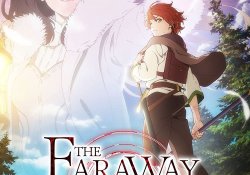The Japanese language uses many more characters than on a traditional QWERTY keyboard. However, the language can still be typed using English letters.
At first glance, it might seem that a writing system involving two syllabaries, each composed of sounds represented by sixty-nine different characters – hiragana and katakana, or, collectively, kana – incorporated into a few thousand unique and complex characters derived from Chinese language – kanji – can pose a challenge for those wanting to type the language using a traditional English QWERTY keyboard. On the contrary, typing Japanese on a computer is very easy once a few simple practices and two or three exceptions are learned.
We also recommend reading:
- How to use and type the small hiragana and katakana
- How to type in Japanese or Chinese in games and programs that do not support
- Learn 200 Japanese Onomatopoeias
Índice de Conteúdo
Enable Japanese character input and
Japanese, Microsoft IME, ESL, Assignment Pay
For starters, simply highlight the section of the text you want to type in Japanese. Then hold the "Alt" key left of the keyboard and press the "T" key to write without releasing the "Alt" key.
Doing so will change the compose keyboard layout to Japanese. Then you can type the wording type in Japanese characters using Romanji input method. When you're done typing in Japanese, press the "t" key again while holding down the "Alt" key to return to the normal typing keyboard layout. And there it is! You have now successfully typed Japanese characters on your computer.
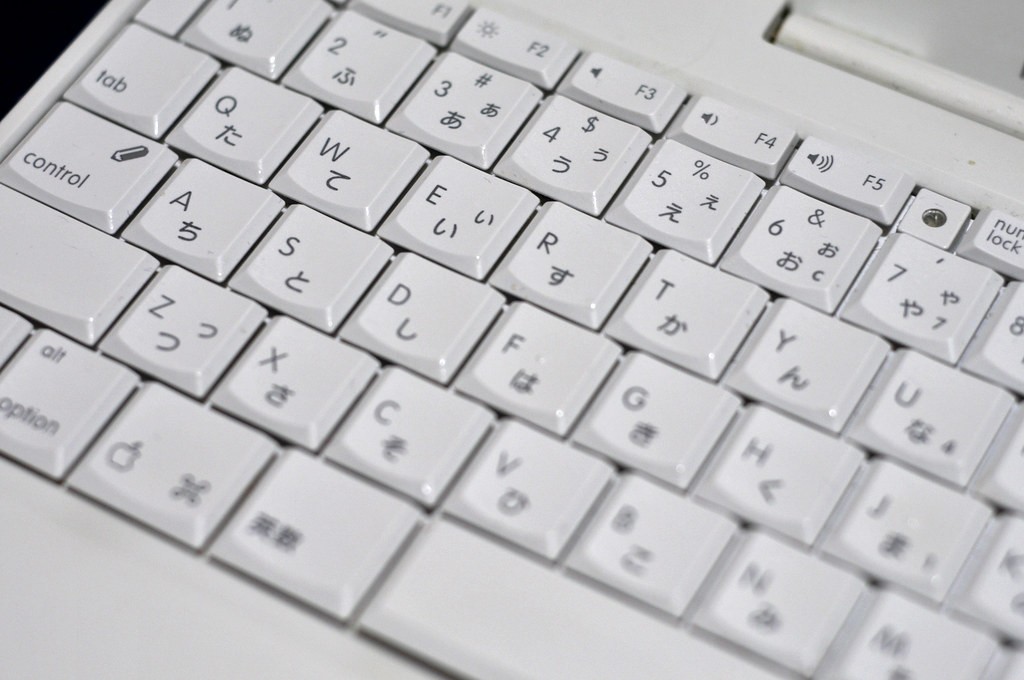
Typing Japanese words with English characters
Computer input method for Japanese is ingenious and mundane. Because Japanese, at its most basic level, employs syllabaries—sets of characters, known as kana, that represent all the possible sounds (syllables) of the language—in its written language, in most cases it is enough to type the sounds of any given word. and letting the computer do the rest.
For example, to enter the Japanese word to "friend" - "Tomodachi" - it is only necessary to spell the four syllables of the word, "to", "mo", "da" and "chi"; In Hiragana input mode, each character will appear when the sound is completed (ie after each vowel). The four characters will be underlined, meaning the computer is ready to accept them as a single word. Pressing the Enter key will confirm the word allowing another to start. The process of typing a word in Katakana is the same when it is the selected input method.
The previous example leaves the word in hiragana; however, it is very simple to convert the characters to kanji. If the spacebar instead of the Enter key is pressed after the four characters appear on the screen, the computer will automatically convert the hiragana characters to the most likely kanji for pronunciation.
Confusingly, many Japanese words consist of the same syllables but are made up of completely different kanji. For this reason, the first kanji selection that appears when the space bar is pressed may not be the correct kanji for the intended word. In that case, a drop-down menu displaying additional kanji permutations can be activated by pressing the spacebar again.
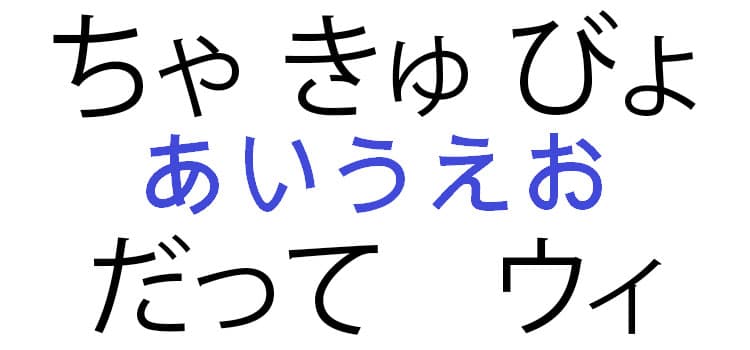
The Exceptions: Typing Japanese Particles, the “Little TSU” and “NN”
Some kana are small exceptions to the direct rules above. Characters like "GA", "Wa" and "WO" (pronounced with a "the" long or, in some cases, "WO") denote parts of the speech, as well as forming words (with the remarkable exception of Kana to "O "). Some, as "GA" are typed as described above; However, others should be typed differently than they normally sound.
The "WA" pronounced particle in a conversation denotes the topic of a sentence. The character is written exactly as the Kana used in the formation of words that pronounces "ha". By the way, My Writing's linguists, note that there is another pronounced "WA" character that will produce this character instead of the desired particle, so it is important to maintain this exception in mind when entering the "WA" particle.
Another exception is for the "WO" particle. Again, there is another character with the same sound "o" long; To enter the "WO" particle the syllable "WO" must be typed instead of your pronunciation "O". Following this with the Enter key will remove the underlined.
The Japanese language also has a "pause character" sometimes called "small tsu". This character represents a momentary pause or retention of the first consonant of the following syllable and often appears in verbal conjugations and various accountants. Enter the repeated consonant once before entering the next syllable will produce a small TSU. For example, to enter "Three (Things)" or Mitsu, type "mi", "t" and "tsu".
Finally, there is a unique character pronounced approximately "NN"; It is the only Kana who does not end in vowel sound. As its nearest approximate sound is that of a "n" ending in English (as in "Taken"), it is typed - as seen above - using a double "n".
The article is still halfway through, but we recommend also reading:
The Simplicity of Typing in Japanese
Typing in Japanese is a simple matter of typing the pronunciation of words and remembering some exceptions. Considering how easily Japanese can be typed into English, it is perhaps no wonder that this input method is more or less how native Japanese people type their language on computers. Learning all the slang and countless emoticons they use in casual textual communication would be a much more complicated task.