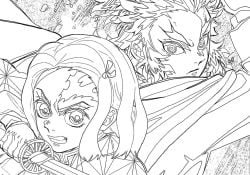Visit Japan Web is a Japanese government initiative aimed at making the entry process more efficient, safe and convenient for foreign visitors. Replacing previously required paper forms, with an online platform that allows travelers to fill in all required information before arriving in Japan.
This system was implemented as part of Japan's efforts to promote tourism and simplify entry procedures. It is designed to make the entry experience into Japan smoother while allowing authorities to better track visitors and maintain the country's security.
Índice de Conteúdo
What is Visit Japan Web?
Visit Japan Web is Japan's online service for immigration procedures and customs declarations, launched in November 2022. While Japan was still dealing with the pandemic, Visit Japan Web also served as a way to check COVID-19 vaccinations. 19.
The Visit Japan Web - Japan Entry Form offers several advantages for both travelers and the Japanese government:
- Convenience: Eliminates the need to fill out paper forms upon arrival in Japan, saving time and effort.
- Efficiency: It streamlines the entry process, reducing queues and improving the traveler experience.
- Security: Allows immigration authorities to have quick access to visitor information, contributing to the security of the country.
- Health Tracking: The Health Questions section helps identify travelers who may pose a public health risk.
- Tourism Promotion: It simplifies entry into Japan, encouraging more tourists to visit the country and supporting the tourism industry.

Is Visit Japan Web Required to Enter Japan?
To be clear, the Visit Japan Web is NOT a requirement to enter Japan. You can simply arrive in Japan without filling out the Visit Japan Web.
However, you will have to do the same things you would do on Visit Japan Web when you land at aeroporto in Japan, so it's best to prepare it before you arrive. It's free and fast!
How to fill out the Visit Japan Web
Completing the Visit Japan Web is a relatively straightforward process. Before your trip, you can access the official website dedicated to this service. There, you will find several electronic forms that you must fill out.
Suki Desu created a video about the Form, teaching step by step how to complete all the steps and also answer the questions. Watch the video below and enjoy subscribe to the channel.
Step 1: Sign up for Visit Japan Web
If you don't have a Visit Japan Web account yet, you can sign up here.
Account registration is free and very simple. Just create an account with your email address and a password. You'll need to verify your email, but this is easy to do - they'll send a 6-digit code via SMS (text message) to your phone, which you'll need to enter into Visit Japan Web before proceeding to step 2.
Step 2: Register Traveler Details
After setting up your account, log in with the password you set in Step 1. Then provide your details by clicking on the button that says "Your details" and start filling in the form.
The only thing I would say is to make sure your passport number rte is correct and that it matches the passport rte you will be using to enter Japan!
You will be asked for a photo of the passportrte, this process can be boring and time-consuming, as it usually gives many errors, even with a high-cost smartphone camera.
Step 3: Register your Trip
Next, you will need to register your Japan trip by clicking on "+New registration".
You can do this for each trip you take to Japan if you're planning to go more than once. Ce1TP29Be sure to give each trip a unique name so you can manage multiple plans if needed.
Step 4: Immigration Clearance
If you are a resident of Japan, you do not need to complete this step.
But, as a visitor, the next thing you can do is complete your immigration clearance by filling in the landing card. This is the same procedure for entering Japan as it always was, even pre-COVID, except now it's not done by manually writing your information on paper.
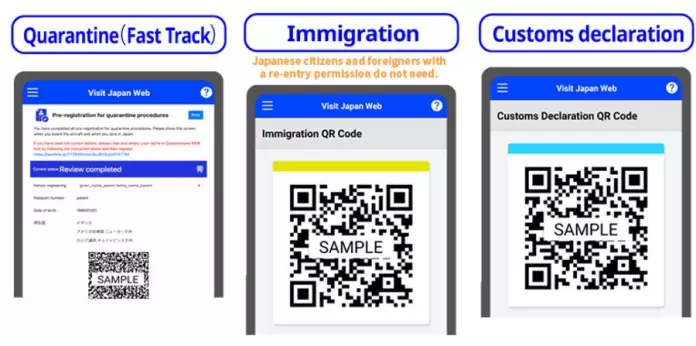
Step 5: Customs Declaration
Similar to the disembarkation cartao, you can also make your customs declaration online to go through quickly when you arrive. Again, this is the same procedure as it has always been for entering Japan, just digitized now.
The article is still halfway through, but we recommend also reading:
Using the QR Code
The use of the QR code generated by Visit Japan Web is an important part of the entry process for travelers who use it to facilitate their arrival in Japan. This QR code contains essential information about the traveler and his/her trip, and is used to streamline the procedures for immigration and customs at the Japanese airport.
Here is how the Visit Japan Web QR code is used:
- Immigration Registration: Upon arrival in Japan and upon entering the immigration area at airportrto, you will present your passportrte and QR code to the immigration officer.
- Data Verification: The immigration officer will use the QR code to verify the information provided on Visit Japan Web, including your personal details, your intended stay in Japan and other relevant data. This is done electronically and helps speed up the process.
- Entry Stamp: After successful verification, you will receive the entry stamp in your passportrte, which officially confirms your entry into Japan. Remember that the immigration procedures are the same, just more efficient with the use of the QR code.
- Customs Declaration: In addition to immigration, the Visit Japan Web QR code can also be used at customs. After picking up your luggage, you'll find machines where you can scan the QR code and declare the items you're bringing into Japan. This makes the customs process quicker and simpler.
- You can also generate a QR code to make Tax Free purchases.
Please remember that it is essential to keep your QR code safe throughout your stay in Japan as you will need it on multiple occasions. It's good practice to take a photo of the QR code or keep it in an accessible location on your mobile device to ensure you can present it when needed.