In today's world, where messaging apps like WhatsApp are used all the time, sometimes you may want to use it without being noticed. Maybe you want to avoid someone or just need some quiet time. Knowing how to appear offline on WhatsApp can be very useful. Let's take a look at how to use WhatsApp without showing that you are online.
Índice de Conteúdo
Quick summary:
- Understanding the WhatsApp online status feature: Understand the basic concepts of online visibility.
- Methods to appear offline: Several tactics suitable for Android and iOS users.
- Advanced techniques: Explore third-party applications and their pros and cons.
- The role of GB WhatsApp: An analysis of modified apps and their implications.
- Practical scenarios: When and why going offline makes sense.
- Conclusion: A summary of all methods with a reminder of responsible use.
Have you ever wanted to read a WhatsApp message without anyone knowing you were online? Or maybe you need a break from constant messages. Whatever the reason, it's easy to stay hidden on WhatsApp. We'll show you how to do it, whether you're using an Android phone or an iPhone.
Understanding the WhatsApp online status feature
WhatsApp shows when you are using the app. If you don't want people to know about it, you can change that in the settings privacy settingsJust adjust these settings to use WhatsApp your way, without everyone knowing you're online.
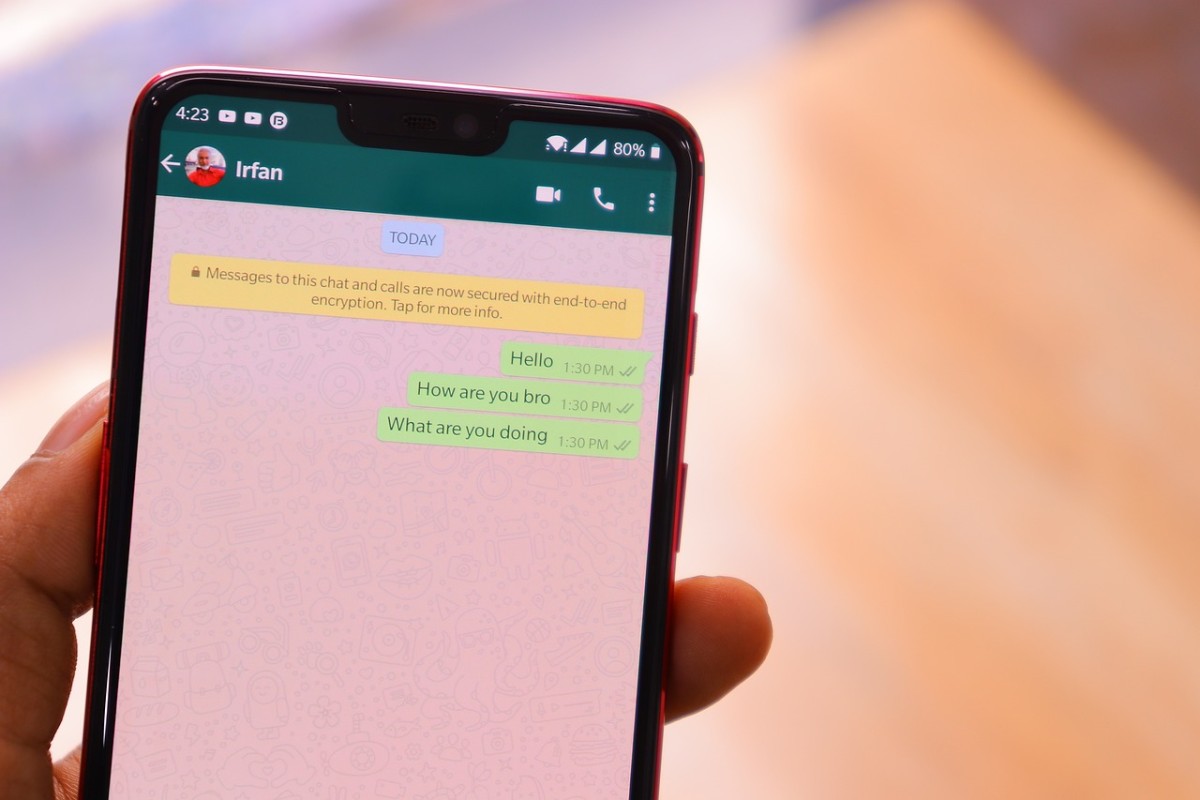
Methods to appear offline on WhatsApp
There are several ways to hide when you're online on WhatsApp. This works for both Android phones and iPhones. We'll show different ways for each type of phone to help you stay hidden when online.
Using the integrated settings of WhatsApp
WhatsApp has a "Last seen" feature that shows when you were last active. To hide this feature:
- Open WhatsApp on your phone.
- Tap on the three dots in the upper corner on Android or on the gear icon on iPhone to access the settings.
- Tap on "Account" in the settings.
- Go to "Privacy".
- Find "Last Seen" and tap on it.
- Select "Nobody" among the options such as "Everyone", "My contacts", and "Nobody".
How to reply to messages in the notifications panel
Did you know that you can reply to messages directly from the notification panel? It's a smart way to respond without having to open the app, keeping your online status discreet.
Airplane mode usage
Airplane Mode is a great feature on your phone that can be used for more than just when you're flying. When you activate Airplane Mode, it disables your phone's connection to the Internet. This means you can open WhatsApp, read your messages, and even type replies without WhatsApp showing you as "online". When you're finished, just turn off Airplane Mode. Your phone will reconnect to the Internet and WhatsApp will send your messages.
Adjusting WhatsApp Web settings
If you use WhatsApp Web on your computer, browser extensions that focus on privacy can be very useful. These extensions allow you to chat on WhatsApp without showing that you are online.
The article is still halfway through, but we recommend also reading:
Advanced techniques to stay hidden
For those seeking more discretion when using WhatsApp, there are built-in features and browser tools that can enhance your privacy.
Using Chrome extensions for WhatsApp Web
For WhatsApp Web users, some Chrome extensions can help you maintain privacy. Extensions like 'WA Web Plus' can be added to Chrome, offering features like 'Invisible Mode'. This mode keeps your online status hidden when you are using WhatsApp on the computer.
The role of GB WhatsApp in privacy
GB WhatsApp, a modified version of WhatsApp, offers additional privacy features that are not available in the standard version of the app. One of the main features is the ability to hide your online status, allowing you to be online without your contacts knowing. This feature is particularly useful for those who wish to maintain a discreet profile while using the app.
Practical scenarios to go offline
In some situations, being offline on WhatsApp is necessary, not just convenient. This can be to better focus on work, to avoid being interrupted, or simply to take a break from non-stop notifications. Knowing how to stay offline during these times can be really useful and help you stay focused or relax.
Conclusion
Knowing how to appear offline on WhatsApp gives you control over when others see you using the app. You can change the settings in WhatsApp itself, use tools in your browser, or try other apps. It's good to use these options carefully and think about how they change the way you interact online.
Common questions
Can I hide from certain people on WhatsApp?
No, it's not possible to choose to appear offline only to some contacts on WhatsApp. It's for everyone or for no one.
Does turning off the "Read receipts" option make me appear offline?
No, disabling the "Read receipts" option only hides if you read messages. It does not hide if you are online.
Can I send messages later while I'm offline?
WhatsApp does not allow you to schedule messages to send later, whether you are offline or not.
Is it safe to use other apps to hide on WhatsApp?
Using other apps for WhatsApp privacy can be risky. They may violate WhatsApp's rules and can be insecure, possibly causing your account to be banned.
How do I always stay hidden on WhatsApp?
To always hide your online status, set your "Last seen" as "Nobody". Also, try not to open WhatsApp unless necessary.