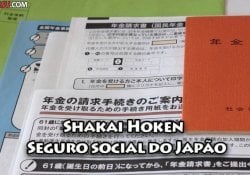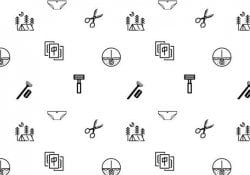Have you ever considered transforming your selfies into anime or manga style? Do you want to explore how you would look as an anime or manga character? In this article, we will introduce 10 applications that can convert photos into drawings, revealing your anime or manga alter ego.
Today, transforming photos into anime or caricatures using a smartphone is incredibly easy. There's a plethora of apps available for both Android and iOS devices. Explore our curated list of the top 10 apps that can turn your photos into anime and caricatures, featuring a variety of filters and effects designed for Android and iPhone users alike.
We also recommend reading our article: Apps to draw manga on mobile.
0 - Artificial Intelligence
Before we move on to the apps, we can mention that artificial intelligence is present in most of these applications, but today you can use tools like ChatGPT or any other image AI to transform a photo and convert it into different drawing styles, such as manga or even colorful anime.
We put Artificial Intelligence in position zero because it is something very comprehensive. Every day a new artificial intelligence website emerges that makes modifications or generates images based on parameters defined by the user. If you want to use one of these apps, we'll leave some tips below:
My experience using AI to transform into anime
The image below was made using ChatGPT, I sent one of my photos from the trip to Japan which you will see throughout the article in the Second Application (ZmoAi), the chat GPT sent this result.
Despite not being a transformation of the image, I liked that he kept our characteristics such as hair color, clothes, accessories, and even understood that we took a selfie.
I didn't do anything other than sending the photo and asking for it to be turned into anime characters. Everything was written in Portuguese without any complicated "prompt" using GPT-4.
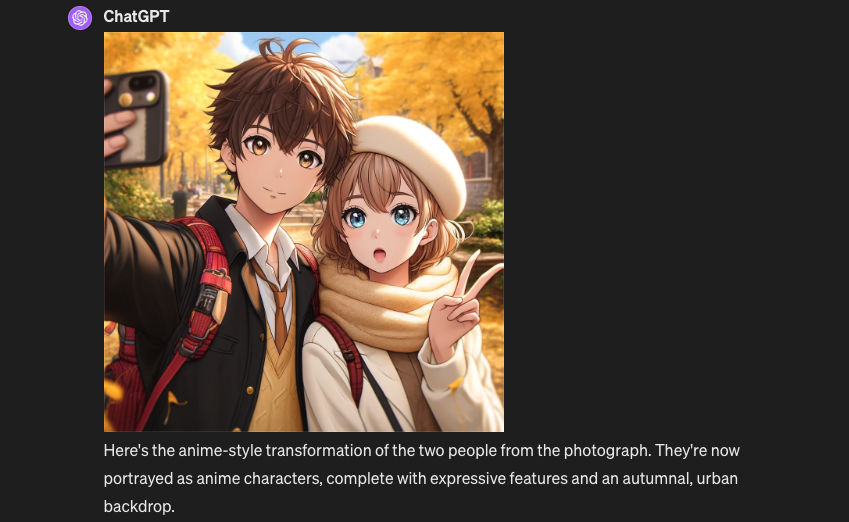
List of Prompts to use in AI
Below is a list of Prompts in English to use in the artificial intelligence that will transform photos into anime and manga drawings in different styles and with better results.
Overall style:
- Anime style: "anime", "anime style", "japanese animation", "japanese cartoon"
- Manga style: "manga", "japanese comic", "comic book", "graphic novel"
Specific details:
- Eyes: "big eyes", "sparkly eyes", "kawaii eyes", "cat eyes", "detailed eyes"
- Hair: "anime hair", "manga hair", "colored hair", "long hair", "short hair", "spiky hair"
- Clothes: "school uniform", "japanese clothes", "fantasy clothes", "gothic clothes", "casual clothes"
- Face: "small nose", "small mouth", "pointed chin", "round face", "sharp features"
- Accessories: "headband", "hairband", "scarf", "necklace", "earrings"
Filters and effects:
- Vintage: "vintage", "retro", "old-fashioned", "aged", "sepia"
- Cell: "cel-shaded", "toon-shaded", "comic book style", "graphic novel style"
- Sketch: "sketch", "pencil drawing", "charcoal drawing", "ink drawing"
Examples of prompts:
- "Transform my photo into an anime character with big eyes, long black hair, and a school uniform."
- "Make me look like a character from a seinen manga with a serious expression, short hair, and a black suit."
- "Draw me in a cute chibi style with a pink dress and a ribbon in my hair."
- "Turn my photo into a cel-shaded anime scene with a dramatic background."
- "Apply a vintage filter to my photo and make me look like a character from a classic manga."
Tips:
- Be specific in your prompt to get better results.
- Use keywords that describe the style you want.
- Try different prompts to find what you like the most.
- Combine prompts to create unique results.
1. AnimeMe
AnimeMe is a revolutionary app that uses cutting-edge artificial intelligence technology to turn your photos into stunning cartoons in a matter of seconds. With a simple and intuitive interface, you can easily upload your photos and watch as AnimeMe transforms them into animated works of art with impressive details.
What makes AnimeMe even more amazing is that it is completely free and is constantly evolving. New painting styles are added regularly, ensuring that you always have fresh and exciting options to try. So, if you want to surprise your friends with amazing cartoon portraits or simply have fun exploring different art styles, AnimeMe is the perfect app for you. Come try it out and let your creativity flow with AnimeMe!

2. Zmo AI Cartoon
The Zmo AI Cartoon is a photo editing tool powered by artificial intelligence that takes photo-to-cartoon transformation to a new level. With advanced technology, this app can create highly detailed and realistic cartoons from your photos in just a few clicks.
A unique feature of Zmo AI Cartoon is its customization capability. You can adjust different elements such as outline lines, shading, and colors to create a cartoon that exactly meets your preferences. Additionally, the app is regularly updated with new styles and features, ensuring a constantly updated and exciting experience for its users.
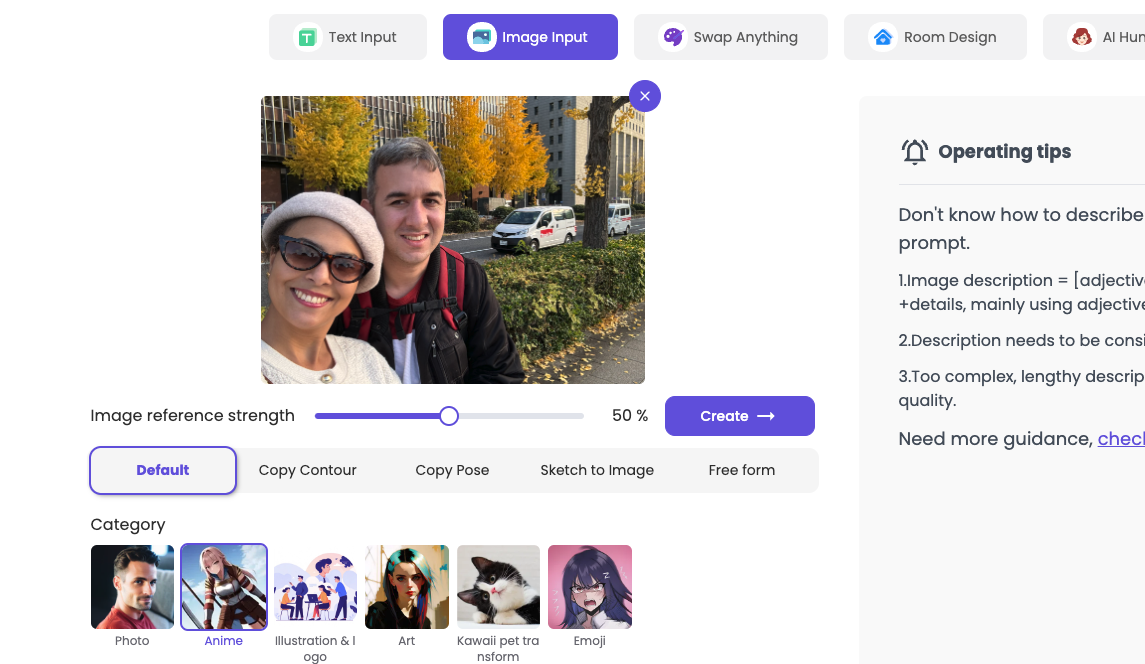
The article is still halfway through, but we recommend also reading:
Toonificar
Toonify is a photo editing tool that adds a fun and animated touch to your images, turning them into vivid and captivating cartoons. With an intuitive and user-friendly interface, this application allows you to turn your photos into cartoon-style artworks with just a few clicks.
What sets Toonify apart is its advanced artificial intelligence technology, which ensures impressive and realistic results. The tool also features different styles of creation such as 3D characters, Disney princesses, and many others.
4. Anime Câmera - Manga, HQ
With this app, you can effortlessly transform your photos in no time. It offers a range of filters, animated backgrounds, and customization options for your creations. Easily share your photos with anyone you choose. However, one downside is that this app is currently only available for Android users.

5. Anime Face Changer
In Anime Face Changer, you can create anime-style photos compared to real-life photos and also craft an anime avatar. Additionally, you can generate animated versions within seconds using the animated photo editor feature.
Explore a wide array of styles including animation, selfie transformations, kissing face effects, manga-style photos, anime Kawaii camera filters, manga eyes editing, cartoon creation, manga stickers, and cartoon transformations with this app. Please note that it is exclusively available for Android users.

6. Cartoon Photo Editor
The Cartoon Photo Editor app enables you to apply cartoon filters to your images, giving them the appearance of being hand-drawn by a renowned painter. It offers a diverse range of effects to choose from, enhancing your photos creatively.
With the sketch creator feature in the app, you can effortlessly add drawings to enhance your photos and apply filters and special effects with just a simple click. Please note that this app is exclusively available for Android users.

7. Drawing - Cartoon photo editor
Cartoons is more than just a simple application, it's where you can unleash your inner artist with many image filters (photo to caricature, cartoon yourself, cartoon photo maker and others.)
Features:
- Turn my photo into a cartoon drawing;
- Editing of cartoon drawings;
- Filter photo(s) of cartoons;
- Photo frames of cartoons;
- Creator of animated drawings from photos;
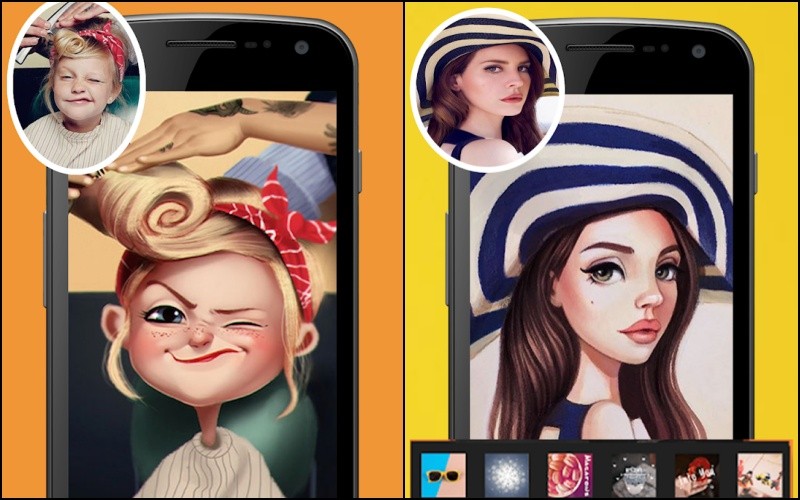
8 - TwinFACE — Transform into Anime
TwinFace delivers what it promises, transforms your photo in a few seconds. It can be saved quickly and easily to your gallery or you can share it directly with your friends on social media. One downside of this app is that it needs an internet connection and is only available for Android.

9. Comica
This app is the ideal meme maker. You can turn your photos into animated graphics or comics. Select any photo from your gallery (or cry a new one) and apply filters to turn it into a cartoon or comic.
You can also add comics like talking and thinking balls. Type your message and create beautiful memes or posters.

10. Voilà AI Artist Foto Editor
This app is definitely one of the best on this list. Combining your creativity with the artificial intelligence of this app, you can make fun and amazing designs.
Simple, fast and intuitive that allows you to create fun drawings and caricatures from old photos or taken at the time. After downloading the tool, the user is not required to create a login or password, which is a significant difference when compared to other applications.
After making your creation you can easily save it to your gallery or post it on your social networks. The app is available for free on both iOS and Android.
We also recommend our article on Apps to learn Japanese.

11. Photo Lab
Photo Lab is renowned as one of the most versatile apps for transforming photos into drawings, boasting an extensive library of over 800 effects to choose from.
In addition to styles, you can apply filters, frames and make montages. All this in a very intuitive way that even inexperienced users will find it easy to use.
The volume of features available in the free version is enough for most users, but if you prefer, you can access additional tools in the Pro version. Available for both platforms.
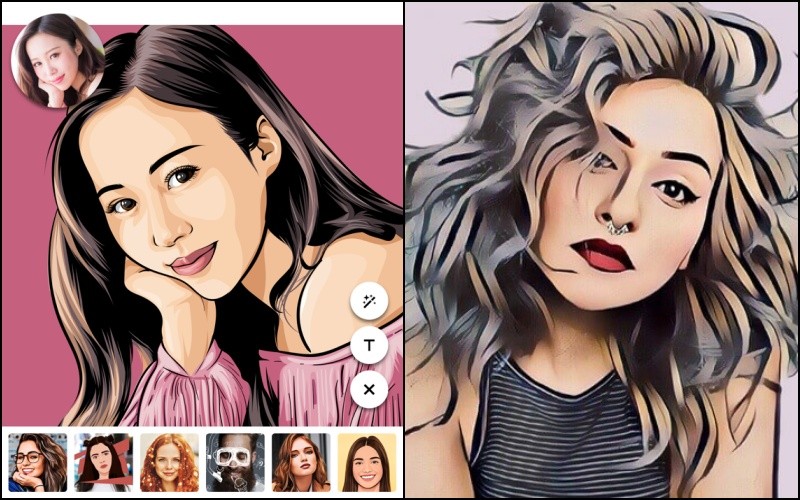
12. ToonMe
ToonMe is a simple app that delivers on its promise. It simply makes your image look like a drawing and after that you will have the option to add some embellishments like glasses, mustache and other options to get a nicer result. If you want a simple option, it's worth downloading on Android or iOS, mainly because it's free.

13. Selfie 2 Waifu
This option is not an application but a platform that can be accessed by your smartphone.
The Selfie 2 Waifu website employs an algorithm known as UGATIT to turn photos into anime-style illustrations. In practice, all you have to do is upload an image from your computer or phone, and the page will automatically revert to its Japanese animated version.
This site works best if used with one that has your face highlighted in the larger 3×4 style. And it usually delivers better results in women.
It's also worth noting that the anime-style image is only available in low resolution - but it's still usable on social media.

AnimeArt
AnimeArt is a powerful tool for anime and manga lovers who want to turn their photos into stylized works of art. With a wide variety of filters and effects inspired by the Japanese style, this app offers an immersive and fun photo editing experience. From adding characteristic manga traits to applying vibrant tones, AnimeArt allows users to customize their images according to their creative vision using AI.
Whether to create unique portraits, impressive profile pictures, or simply to have fun experimenting with different styles, AnimeArt is an excellent choice for anyone who wants to add a touch of anime to their photos.
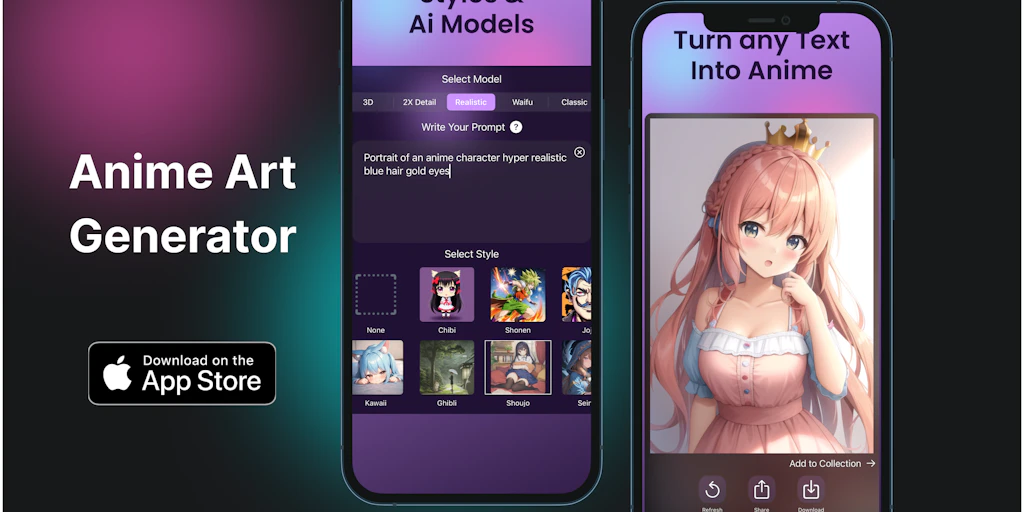
15. Cartoonify
Cartoonify is like a digital art studio in your pocket! It takes your photos and turns them into cartoons or manga with amazing quality. The best part is that you can customize every detail - from line thickness to color palette.
It's like having a magic pencil that turns any dull selfie into an animated masterpiece. Whether to impress your friends on social media or just to have fun, Cartoonify is the perfect app to unleash your creativity.
Other Apps to Convert Photo to Anime
There are hundreds of apps that you will find on the Play Store or App Store, search well for the related keywords, see the app reviews, since the vast majority do not deliver what they promise. There are also online sites such as Wallpics.
In addition, as mentioned at the beginning of the article, we have several AIs capable of converting image into photo. Mentioning their names is very complicated, a new one emerges every day. I'll mention some names that the Artificial Intelligence itself recommended to me:
List of AI websites to transform photos:
- Fotor
- MyEdit
- VanceAI
- ZMO.AI
- Different Dimension Eu
- Vidnoz
- Anime Art Painter
- AI (Artificial Intelligence)
Finally, we will leave a video of our channel about the applications: