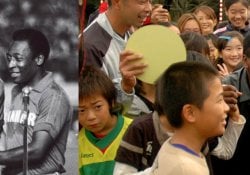In the world of graphic designing, it is important to establish an optimized workflow if you wish to work effectively or meet your deadline while delivering exceptional results. Of all the ways by which this is possible, the number one way is to utilize stacked monitors like the Geminos stacked monitors.
Stacked monitors involve arranging multiple monitors, positioned on top of each other, to expand the available workspace. This setting allows graphic designers to create a generous amount of screen real estate, which also allows for seamless multitasking and flow of creative endeavors.
In this article, we're going to delve into seven valuable tips aimed at optimizing your workflow through the use of stacked monitors in the field of graphic design.
Índice de Conteúdo
Choosing the Right Monitor Configuration
When setting up your monitor, it's important that you choose stacked monitors that align well with your unique requirements, even as a graphic designer. Think about the most important factors like screen size, resolution, color accuracy and connectivity options. Also go for screens with high resolutions as you would be working with lots of high resolution images and videos.
For the best result, choose either 4K or 8K resolution, as both have an unprecedented level of precision. Finally, look for the best stacked monitor with the most adjustable stand or stands. So you can position them at your ideal height and angle. Geminos stacked monitors have this feature and are therefore a recommended product.

organize your views
The arrangement of stacked monitors plays an important role in optimizing your workflow as a graphic designer. Traditionally, the primary work monitor assumes an eye-level position, with the secondary counterpart; the stacked monitor, gracefully positioned above. This carefully selected setup provides a seamlessly smooth transition between the upper and lower screens, reducing and thus eliminating the strain inflicted on the neck and eyes.
So look at the different display settings carefully because it is the process that will suit not only your demands but also your individual needs permanently. In this case, the factors you can consider should include the size of your screens. But not only that. It should also include consideration of the type of work you do, resulting in a custom setup that can maximize your artistic potential.
Use Task Allocation
The third tip for optimizing your workflow is task allocation. When using stacked monitors, it is important to assign different jobs to each screen. For example, you can use your primary monitor for design work and dedicate the secondary monitor to tasks like checking reference materials, communicating with clients, or managing project files.
This task allocation idea will make your work organized and easier to complete. Not to mention you'll be more productive. Plus, not only will you keep your workspace tidy, but you'll also be able to avoid the distractions that come with clicking the wrong but interesting tab.

The article is still halfway through, but we recommend also reading:
Consider Calibration and Color Accuracy
Color accuracy is very important in graphic design because it ensures that your work looks the way you intended on different devices and media. When using stacked monitors like the Geminos stacked monitor by Mobile Pixels, it's crucial to calibrate and keep colors consistent across all screens.
By regularly calibrating your monitors, you can avoid color differences and get consistent results. As for the Geminos stacked monitor, you might not need extra tools to do the correct calibration. It's built-in! built-in!
Simplify your workspace
Finally, keep your desk neat and tidy, and organize your cables neatly to avoid distractions and tangles. You can use special tools like cable management solutions or adhesive clips to guide cables along the edge of your monitors or desk.
Not only does this make your workspace look better, it also reduces the chances of the cables causing problems or getting damaged while you work. It's even easier with Geminos stacked monitors that have just a single power cord instead of multiple cords flying around.
Conclusion
Stacked monitors offer graphic designers a great chance to improve their workflow. By selecting the right monitors, arranging them correctly, and making the most of multitasking, you can increase your productivity and create a smooth and efficient creative process. If you want the best experience ever, choose the Geminos stacked monitor. Not only are most of the qualities you need already there, the computer is also running at a discounted rate for a limited time. So don't waste any more time and get on the right path to maximize your graphic design workflow using stacked monitors.