Are you used to watching anime and do you like to sing the opening, closing and songs within the anime? If you end up watching anime from a speedsub you will not find the lyrics of the song. Sometimes, if it's a qualitysub, then you will have that karaoke with special effects. For example: the syllables turning, disappearing, on fire, etc.
It's just that sometimes we want a karaoke video of the entire song, and we can't find it on YouTube. Or maybe you want the lyrics written in japanese, or even an AMV with the lyrics? In this article, we are going to talk about a program that will help you, called Aegisub.
Índice de Conteúdo
What is Aegisub?
Aegisub is originally used to subtitle anime. As our site does not support piracy, we will not talk much about it in this article. We will encourage you to only subtitle your songs, openings and endings.
Basically, to create a karaoke you will only need a video and get the lyrics from the internet or even input them with your own translated lyrics, if you know the language of the lyrics. To add effects and transitions to the subtitles, you will need to have a little knowledge of the program's tags and language. Lua.
- You can download it from this address:
The program is available for all operating systems. Installation is very simple. After installation, you will soon need to choose an opening or clip of your choice for karaoke.
Advantages of Aegisub - With this program you may be able to:
- Legendary anime, movies, series, and videos;
- Put the lyrics of the song in videos, openings and endings;
- Insert pre-made subtitles in videos;
- Allows you to follow a graphic of the audio while subtitling the video;
Aegisub Basic Tutorial
This program is a complete package, before you start using it fully, it is good to know at least some tips and information for beginners:
1 - The first step is to load the video to be subtitled. On the top bar of the program, go to Video and click open video... and select the file.
2 - Before you start editing, you need to open the video audio. just go on audio and then in Open audio from video.
3 - Now, if you want to create a caption from scratch, click file > new subtitles.
4 - Write your caption in the text field in the corner, press play and pause where you want the caption to end. Repeat the process until you can subtitle what you want.
Creating the Subtitle for Karaoke
In the video link below, created by me, follows a basic tutorial for creating a karaoke, but in the future I will create more articles and video lessons related to aegisub and, also, the part of embedding the video with the subtitles and also I'll talk about his tags.
Apologies for the audio quality.