Voice assistant technology has transformed the way we interact with our devices. With the evolution of artificial intelligence, Siri, Google Assistant, and Alexa offer impressive features to facilitate everyday life. However, these assistants can also be powerful allies in language learning, such as Japanese. For enthusiasts and students of this language, using voice commands is a fun and practical way to practice pronunciation and vocabulary.
If you have an iPhone, iPad, MacOS, or any other compatible device, it's easy to change Siri's language and train your language skills. But if you use Android or Windows, you can use Google Assistant, Alexa, or even OpenAI's GPT assistant. Any voice assistant can be used to practice Japanese or other languages. Let's explore how to do this in a practical and fun way.
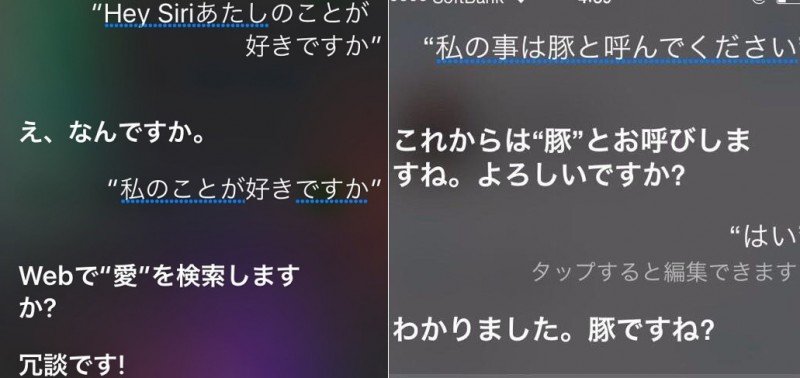
Table of Content
Adjusting the Language of Your Voice Assistant
Changing the Language on iOS
Changing Siri's language is very simple. Just go to settings, access "Siri e Busca" and choose the desired language. The change does not require downloading additional packs, making the process quick and straightforward. This feature is particularly useful for language learners, allowing them to practice speaking and listening without having to adjust the entire phone's language.
To open programs or ask questions in Japanese, you can use commands like:
- Open a program: Please say the name of the application followed by “aite” (開いて) or “hajimete” (初めて). Example: Start of the safari (サファリを初めて).
- Consult the time: Ask "Nanji desuka?" (何時ですか), and Siri or another assistant will tell you the time and display information on the screen.
- Display the mapSay "Local + chizu wo mitekudasai" (--地図を見てください) to open the map and receive detailed instructions.
Setting up Google Assistant and Alexa
On Android, Google Assistant allows you to adjust the language in a similar way. Go to "Settings", then "Voice Assistant", and select Japanese or any other language you want to train. Amazon's Alexa also offers a multilingual experience. The setup process is quick, and basic commands like “今日は天気はどうですか?” in Japanese are perfectly understood.
Moreover, you don't need to worry about the accuracy of the words. These assistants can understand small variations, which is great for those who are in the learning process.

Basic Tasks and Useful Commands in Japanese
Executing Simple Actions
Practicing everyday commands is an effective way to get familiar with the language:
- Open an application: App name + wo hajimete.
- Where are you?: Watashi wa doko desuka? (私はどこですか).
- Check the weather forecast: What is today's weather? (今日の天気は?).
These commands are understood by Siri, Google Assistant, and Alexa, making the experience quite intuitive.
Common Inquiries
Voice assistants are also excellent for quick information searches, such as:
- Consultations on WikipediaThe subject + "ni tsuite oshiete" (について教えて) yields precise results.
- Search imagesSay "Assunto + shashin o misete" (写真を見せて) to see photos.
Imagine asking about something like Japan's history: it not only improves your vocabulary but also your cultural understanding.

Exploring Fun Interactions
Curious Questions and Jokes
Voice assistants are not only helpful but also fun! Asking unexpected things to Siri or Google Assistant in 日本語 can lead to hilarious responses. Here are some suggestions:
- How old are you?: What is your age? (何歳ですか?).
- Você me ama?: Watashi wa suki desuka? (私は好きですか?).
- Conte algo interessante: Omoshiroi hanashite kudasai (面白い話して下さい).
These questions can generate unique answers and keep your Japanese practice interesting. Alexa is also known for having unexpected responses and even jokes when provoked!
Challenges with Humor
Try saying: “I love Google!” or “Marry me!” to see the funny reactions. The OpenAI GPT assistant, for example, also has skills in different languages and can provide creative responses, in addition to training your writing.

Other Suggestions for Practice
Remember to vary the questions and not rely solely on ready-made phrases. The most important thing is constant practice. Here are some additional ideas:
- Ask about the weather forecast in different locations.
- Try starting conversations with “Siri-san” or “Alexa-sama” to playfully embrace the idea of respecting your assistant.
- Explore new commands and see how each assistant reacts.
If you have experience talking to assistants in 日本語, share in the comments! Each experience can be unique and enriching.
Whether on iPhone, Android, or Amazon devices, using voice assistants to learn Japanese can be a fun and educational experience. Don't forget to adjust the language settings and make the most of the features offered. Have fun and learn at the same time!
